Getting
started Guide
Basic
Advanced
Upload your data
Go to the lab screen and upload the dataset you want to train a model on.
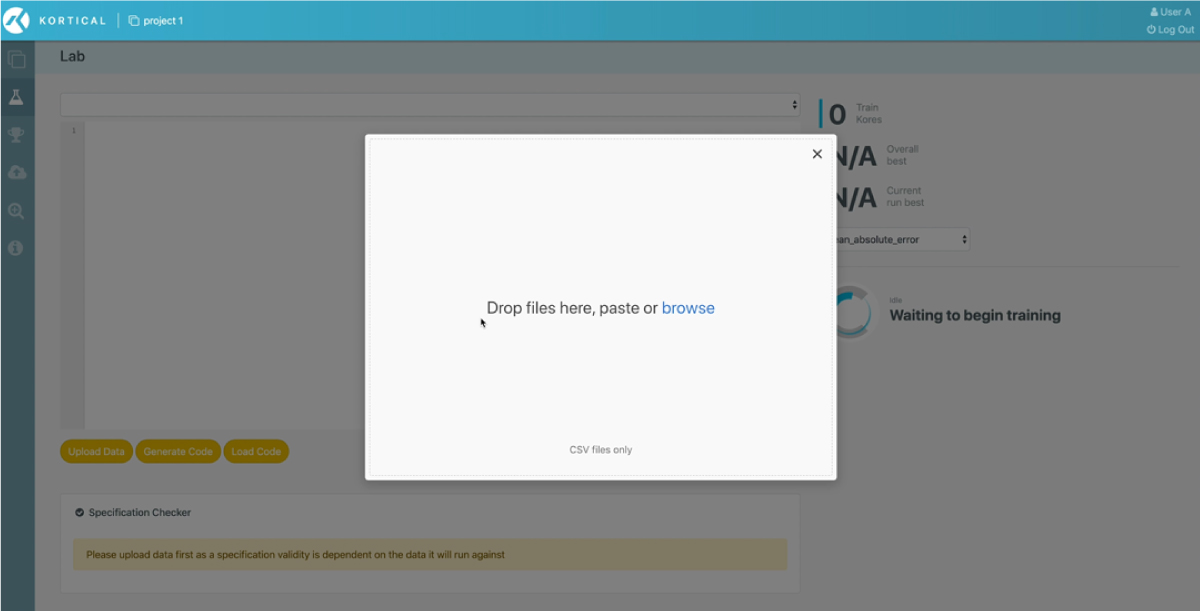
Select your target
After the data uploads just select the column you want to predict.
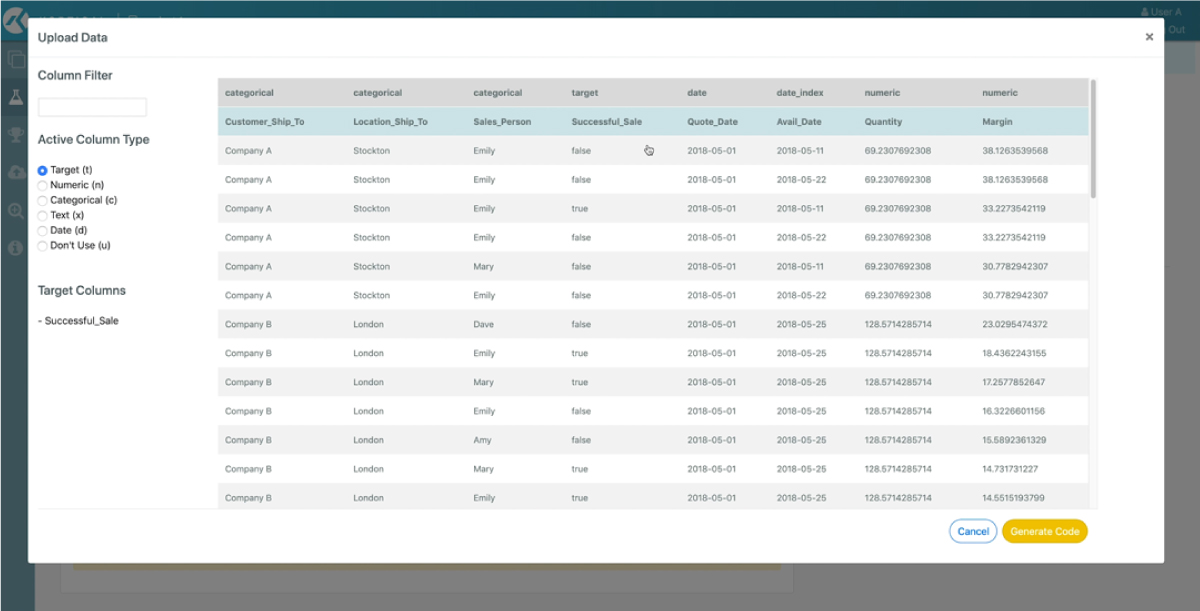
AutoML
Publish your model
As Kortical creates new models you can view or edit the model solution code or compare models on the model leaderboard. Once you are ready you can publish the best model.
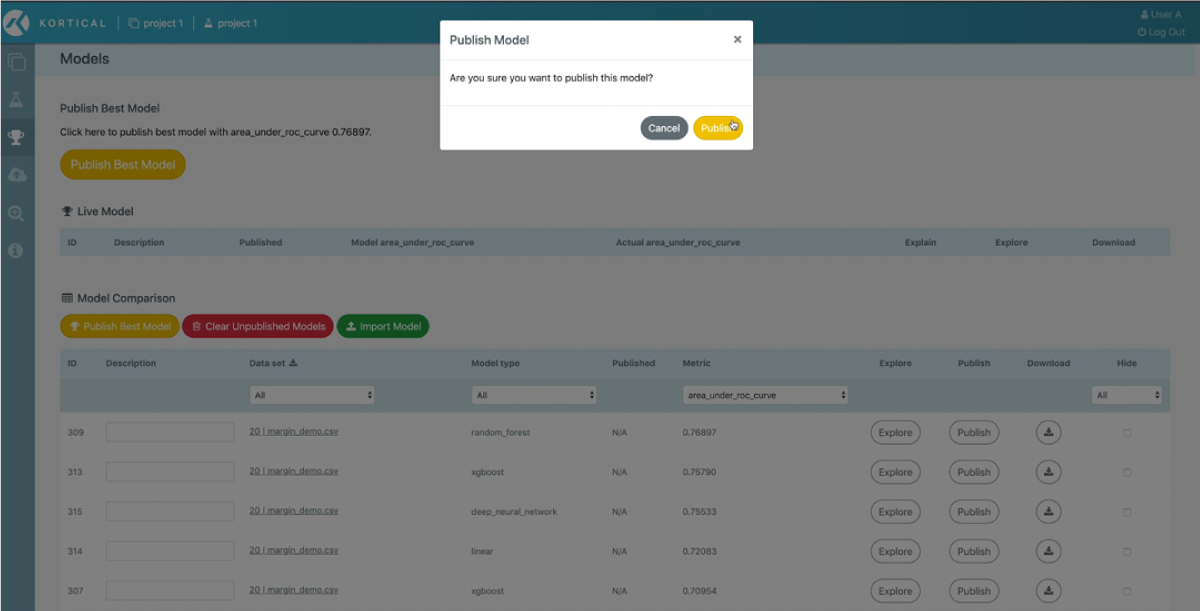
Explain your model
Explain any model from a simple Random Forest to a Deep Neural Network with multiple different text encodings. Use the insight to create better features and improve results, remove bias from models and win over stakeholders that would be reticent of black-box AI.
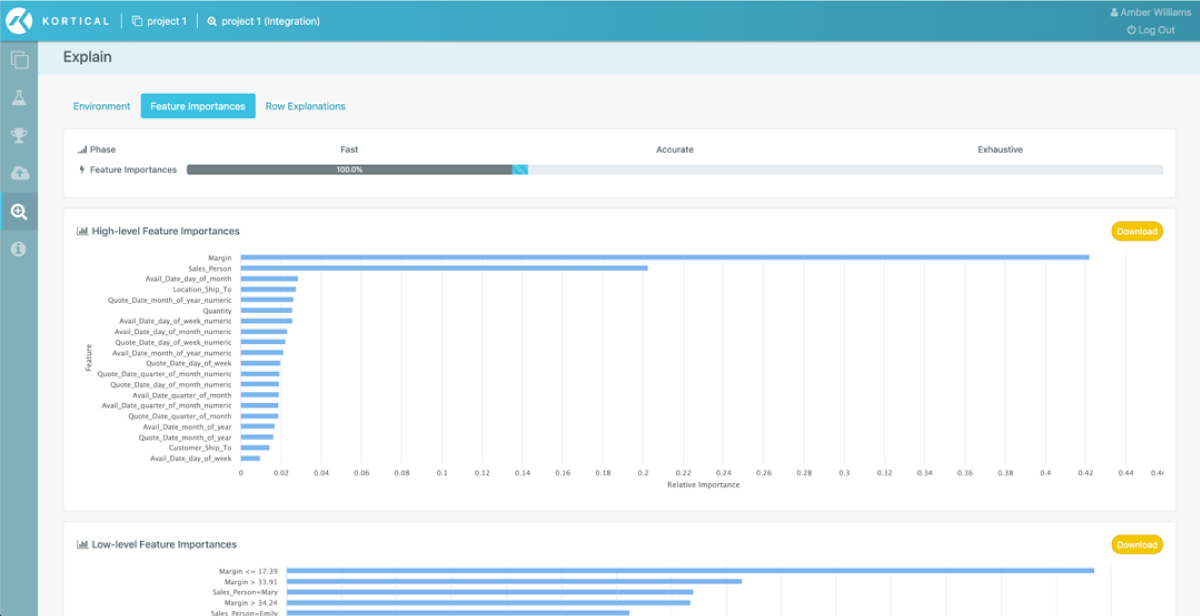
Copy snippet
Click deployment and copy the relevant snippet for your business insights tool of choice.
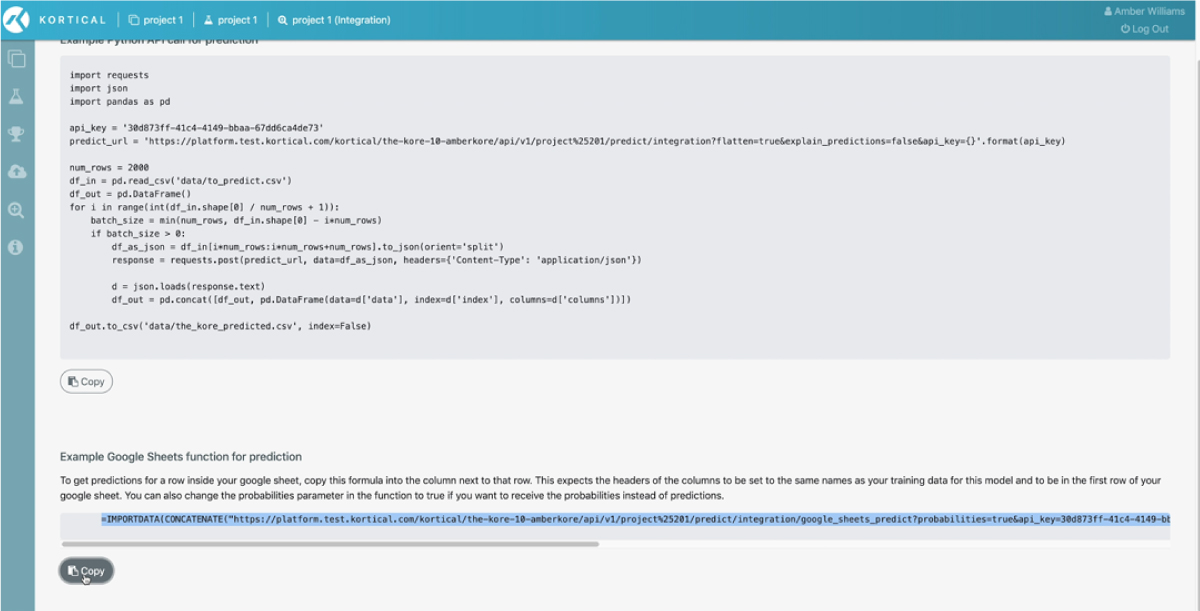
Get business value
Open your business insight tool, here we’re showing Google Sheets but it could just as easily be Qlik, Tableau, PowerBI, etc. Paste your snippet and now it’s AI enabled, serving predictions from the models you just created. You can use these models to predict customer churn, do advanced forecasting or customer segmentation among millions of other use cases.
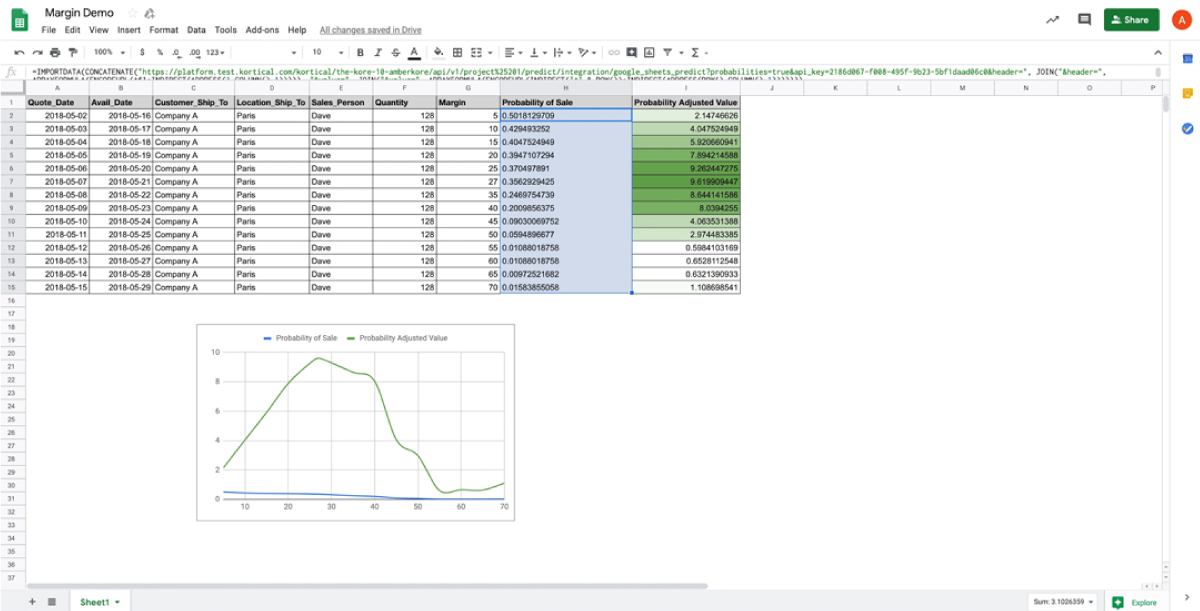
Request a demo in the form below
A helpful Kortical team member will reach out to set up a time and find out a little about your challenges, usually same day.
Book in a demo / hands on session with your data or Kaggle datasets.
Get In Touch
Whether you're just starting your AI journey or looking for support in improving your existing delivery capability, please reach out.
By submitting this form, I can confirm I have read and accepted Kortical's privacy policy.